

Top Posts
Most Shared
Most Discussed
Most Liked
Most Recent
By Paula Livingstone on Sept. 5, 2017, 1:05 p.m.
Tagged with: Big Data Innovation Technology AI Automation Machine Learning Optimization Analytics Performance Data Analysis Data Visualization Data Manipulation Pandas Python Database Data Wrangling
In this blog post, I aim to provide an in-depth exploration of the powerful data analysis library for Python - Pandas. As data continues to play an increasingly vital role in our world, the ability to manipulate and analyse this data is a crucial skill. This is where Pandas comes in.
Pandas is an open-source library that offers high-performance, easy-to-use data structures, and data analysis tools for Python. It's a must-have tool in the toolkit of any data scientist, data analyst, or anyone who needs to handle data in Python. The name Pandas is derived from the term "panel data", an econometrics term for multidimensional structured data sets.
One of the main advantages of Pandas is its ability to translate complex operations with data into one or two commands. Pandas handles a lot of the underlying details and lets us focus on being productive. It includes methods for filtering out missing data, aggregating data, merging datasets, and visualizing data, among other tasks.
In this blog post, we will walk you through the basics of Pandas, starting from installation, all the way to more advanced features. We will cover how to import and export data, how to manipulate data, and how to use the data structures provided by Pandas. By the end of this post, you will have a solid understanding of how to use Pandas for your data analysis tasks.
So, whether you're a seasoned data scientist looking to brush up on your skills, a beginner just starting out in the field of data science, or someone who's simply interested in learning about one of the most popular libraries in Python for data analysis, this blog post is for you. Let's dive in and start wrangling data with Pandas!
Similar Posts
Here are some other posts you might enjoy after enjoying this one.
Installation and Setup
Before we can start wrangling data with Pandas, we first need to install the library. Pandas can be installed in your Python environment using pip, which is a package manager for Python. The command to install pandas is as follows:
pip install pandas
If you're using a Jupyter notebook, you might need to use an exclamation mark before the command, like this:
!pip install pandas
Once you've installed Pandas, you can import it in your Python script using the following line of code:
import pandas as pd
The "pd" is an alias. Python programmers commonly use "pd" when referring to pandas. It saves us from typing "pandas" every time we want to use a pandas function. Now that we have Pandas installed and imported, we're ready to start using it to analyse data.
Key Features of Pandas
Pandas is packed with features that make it a versatile tool for data analysis in Python. Here are some of the key features:
DataFrame and Series: These are the two main data structures in Pandas. A Series is a one-dimensional array-like object that can hold any data type. A DataFrame, on the other hand, is a two-dimensional table where each column can contain data of a different type, similar to a spreadsheet.
Data Handling: Pandas can handle a wide variety of data. It can read and write data in various formats such as CSV, Excel, SQL databases, and even the clipboard.
Data Manipulation: Pandas provides functions to filter, sort, and aggregate data. It also has robust functions to handle missing data.
Merging and Joining: Pandas can merge and join data sets in a manner similar to relational databases like SQL.
Time Series: Pandas provides powerful tools for working with time series data.
Visualization: Pandas can create static, animated, and interactive visualizations using libraries like Matplotlib and Seaborn.
Performance: Pandas is fast. Many of its low-level algorithmic bits have been extensively tweaked in Cython code.
These features make Pandas a powerful tool for data analysis. In the following sections, we will explore these features in more detail.
Data Structures in Pandas
Pandas provides two primary data structures to handle data, Series and DataFrame. Understanding these data structures is key to using Pandas effectively.
Series: A Series is a one-dimensional array-like object that can hold any data type (integers, strings, floating point numbers, Python objects, etc.). The axis labels are collectively referred to as the index. Here's an example of creating a simple Series:
import pandas as pd
s = pd.Series([1, 3, 5, np.nan, 6, 8])
print(s)
This will create a Series s, with the list of numbers as data, and an automatically assigned index.
DataFrame: A DataFrame is a two-dimensional table of data with rows and columns. The columns can be of different types (numeric, string, boolean etc.) and the size of DataFrame is mutable, and hence can be modified. Here's an example of creating a simple DataFrame:
import pandas as pd
data = {'Name': ['John', 'Anna', 'Peter'],
'Age': [28, 24, 22]}
df = pd.DataFrame(data)
print(df)
This will create a DataFrame df, with the data from the dictionary, and columns automatically assigned to the keys of the dictionary.
These two data structures are the foundation of data manipulation in Pandas. In the following sections, we will learn how to use these data structures to import, manipulate, and analyse data.
Data Import and Export
One of the first steps in any data analysis task is importing data into your Python environment. With Pandas, you can import data from a variety of sources in different formats.
To import data from a CSV file, you can use the read_csv function. Here's an example:
import pandas as pd
data = pd.read_csv('filename.csv')
print(data.head())
The read_csv function reads a CSV file into a DataFrame. The head function is used to get the first 5 rows of the DataFrame.
Pandas can also read data from Excel files, SQL databases, and many other sources. Here's an example of reading data from an Excel file:
data = pd.read_excel('filename.xlsx')
print(data.head())
Once you've imported and analyzed your data, you might want to export it to a file. Pandas provides functions like to_csv and to_excel to write data to a file. Here's an example:
data.to_csv('new_filename.csv')
This will write the DataFrame data to a new CSV file named 'new_filename.csv'.
Being able to import and export data is a fundamental skill in data analysis. In the next section, we will learn how to manipulate this data using Pandas.
Data Manipulation with Pandas
Once you've imported your data into a Pandas DataFrame, you can start manipulating it. Pandas provides a wide range of functions to clean, transform, and enhance your data.
For example, you can filter data based on conditions. Here's an example of filtering a DataFrame to get only the rows where a certain column's value is greater than a specific number:
filtered_data = data[data['column_name'] > number]
print(filtered_data)
You can also sort data based on a column. Here's an example:
sorted_data = data.sort_values('column_name')
print(sorted_data)
Pandas also provides functions to aggregate data. For example, you can calculate the mean of a column as follows:
mean_value = data['column_name'].mean()
print(mean_value)
Another important aspect of data manipulation is handling missing data. Pandas provides functions like dropna to remove missing data and fillna to fill missing data. Here's an example:
data_no_na = data.dropna()
data_filled_na = data.fillna(value)
In the first line, the dropna function removes rows with missing data. In the second line, the fillna function replaces missing data with a specific value.
These are just a few examples of the data manipulation capabilities of Pandas. In the next section, we will learn about data visualization with Pandas.
Data Visualization with Pandas
Data visualization is a key part of data analysis. It allows you to understand the patterns, trends, and correlations in your data. Pandas provides functionality to create static, animated, and interactive visualizations using libraries like Matplotlib and Seaborn.
For example, you can create a line plot of a DataFrame's data with the plot function. Here's an example:
import matplotlib.pyplot as plt
data['column_name'].plot()
plt.show()
This will create a line plot of the data in the specified column. The plt.show() function is used to display the plot.
You can also create other types of plots, like bar plots, histograms, scatter plots, and more. Here's an example of creating a histogram:
data['column_name'].plot(kind='hist')
plt.show()
This will create a histogram of the data in the specified column.
These are just a few examples of the data visualization capabilities of Pandas. By visualizing your data, you can gain insights that might not be obvious from just looking at the raw data. In the next section, we will explore some advanced topics in Pandas.
Advanced Topics
Now that we've covered the basics of Pandas, let's delve into some more advanced topics. These include merging and joining data sets, reshaping data, and working with time series data.
Merging and Joining: Pandas provides various ways to combine DataFrames including merge and join. Here's an example of merging two DataFrames on a common column:
merged_data = pd.merge(data1, data2, on='common_column')
print(merged_data)
This will merge data1 and data2 on the column 'common_column'.
Reshaping Data: Pandas provides several methods to reshape data, such as pivot, melt, stack, and unstack. Here's an example of pivoting a DataFrame:
pivoted_data = data.pivot(index='column1', columns='column2', values='column3')
print(pivoted_data)
This will pivot the DataFrame data with 'column1' as the index, 'column2' as the columns, and 'column3' as the values.
Time Series: Pandas has simple, powerful, and efficient functionality for performing resampling operations during frequency conversion (e.g., converting secondly data into 5-minutely data). Here's an example:
resampled_data = data.resample('5Min').sum()
print(resampled_data)
This will resample the time-series data in data to 5-minute intervals and calculate the sum of each interval.
These advanced features of Pandas allow you to handle complex data analysis tasks. In the next section, we will discuss some real-world use cases of Pandas.
Real-World Use Cases of Pandas
Pandas is used in a wide range of fields and industries for data analysis tasks. Here are a few examples of real-world use cases of Pandas:
Data Cleaning: Pandas is often used to clean and preprocess data. This includes handling missing data, removing duplicates, and converting data types.
Exploratory Data Analysis (EDA): Pandas provides functions to calculate summary statistics, correlate variables, and visualize data, making it a great tool for EDA.
Feature Engineering: In machine learning, features are used to represent the patterns in the data. Pandas can be used to create and transform features.
Financial Analysis: Pandas was originally created for financial data analysis, and it still shines in this area. It provides functions to work with time-series data, calculate financial metrics, and even perform complex financial models.
These are just a few examples of how Pandas is used in the real world. The flexibility and power of Pandas make it applicable to a wide range of data analysis tasks. In the next section, we will wrap up this blog post.
Conclusion
We've come a long way in this blog post. We started with the basics of Pandas, learned how to import and export data, manipulate data, visualize data, and even delved into some advanced topics. We also discussed some real-world use cases of Pandas.
Whether you're a seasoned data scientist or a beginner in the field, understanding how to manipulate and analyse data using Pandas is a crucial skill. We hope this blog post has provided you with a solid foundation in Pandas and has sparked your interest to explore more.
Remember, the best way to learn is by doing. So, don't hesitate to get your hands dirty and start wrangling data with Pandas. Happy data wrangling!
Start the discussion
Post Discussion
Reply to
Want to get in touch?
I'm always happy to hear from people. If youre interested in dicussing something you've seen on the site or would like to make contact, fill the contact form and I'll be in touch.


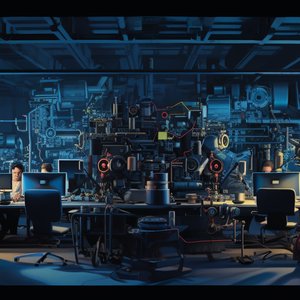



No comments yet. Why not be the first to comment?